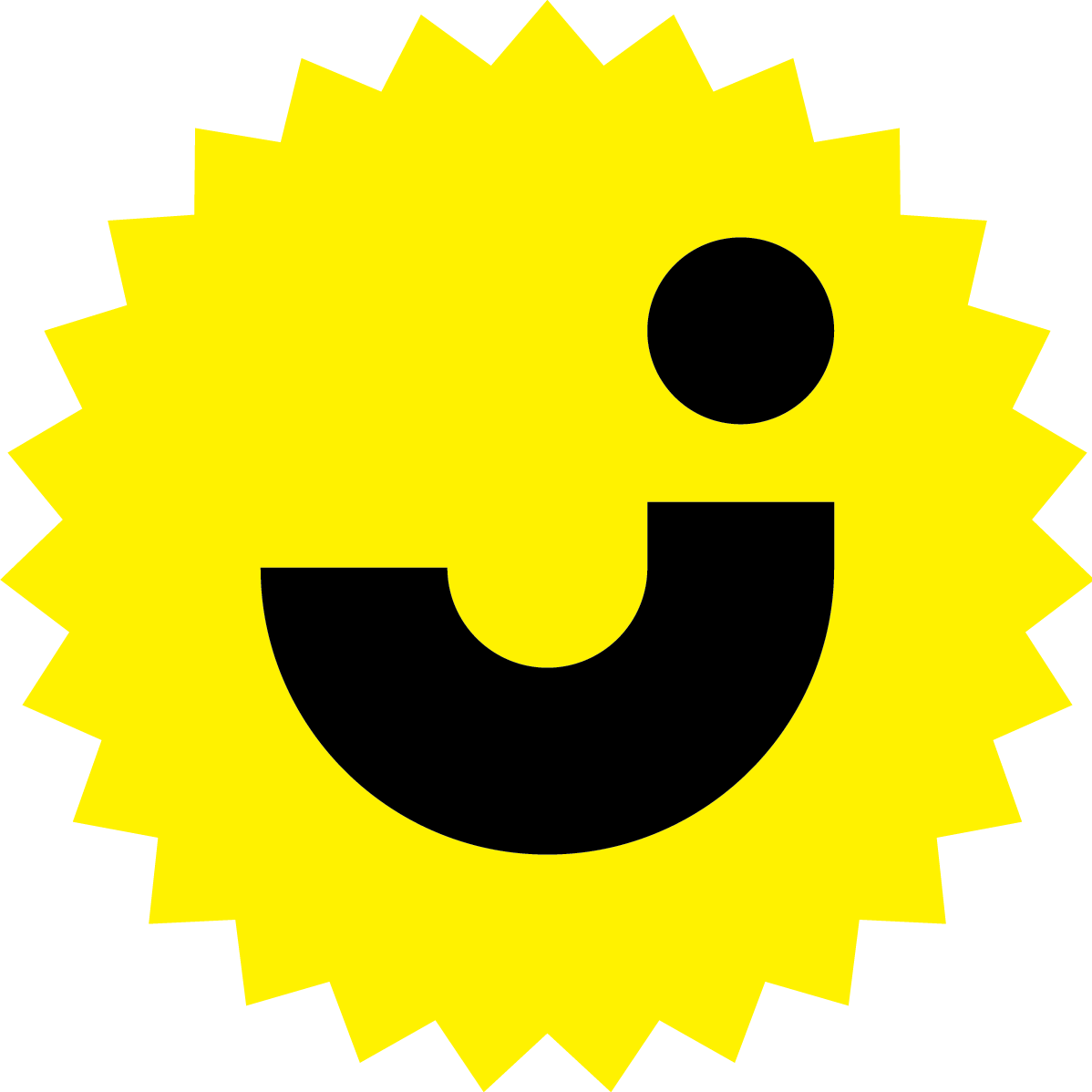This is the front door to the application, accessed through the admissions website.
Once the student makes their selection from the front page, the photograph slides over to the left to reveal this initial step. This part is the same for every student that applies.
Once we have established what type of student is applying, we can tailor the application so that they only see those sections that apply to them. The different sections appear in the left navigation, complete with progress indication graphics. The subsections are featured in the top navigation, also with progress and active-state indicators. All of the form fields, from text boxes down to radio buttons, are custom designed. Each section of the application features a different photograph along the left side.
Once a student has successfully completed the application, a quick slideshow plays which concludes with this page. Hat tip to designer Hannah Woollen for this little bit of hand-lettering (all of the rest are my own).
Logout page
Down for maintenance page